
Project summary
Asurya's Embers is a first-person, bow-and-arrow shooter game. The Player plays an archer who thrives in the shadows. They defeat enemies and solve environmental puzzles by using the sunlight and the shadows that are being cast onto the world by the sunlight.


Production team
What I DID
-
UI design:
-
As the principal UI artist, I was responsible for designing the UI style and generating the UI elements.
-
-
Intro & outro cutscene design and animation:
-
I also create the storyboards for the intro and outro scenes to give the narrative backdrop.
-
-
Enemy animation:
-
I made some customized animations for the enemy movement and the dragon animation.
-
-
Game trailer:
-
I produced some cinematic scenes in Unreal and edited them with gameplay clips in AfterEffects for our game trailer.
-
-
Other roles:
-
Modular modeling (Scaffolder and some props)/ VFX (Hit explosion effects)/ Rigging (Rigging set up for the abyssal)
-
-
UI DESIGN
In the initial development phase, I had the freedom to explore creative ideas. Instead of opting for a flat menu design, I suggested incorporating various elements into different layers within a 3D space. This would add a unique depth to the menus, enhancing the player's experience as they navigate through different sections.

I first collage different reference into one psd file and arrange them into different layers to test out a basic feeling of the menu style.




Then, I exported them into AfterEffect and started playing with the cameras.

I did the same step to the button on-hover effect as well, draft out every option in photoshop, and then design the detailed motion effect on AfterEffect as a visual guide for the whole team.




main menu



game hud


I get the inspiration from Asian traditional painting and pattern, which is cooradnate with our game theme

OTHER INTERface
With the start menu getting approved, it is easier to finish other menus based on what I had.



Title card I made in AfterEffect.
-
intro & outro
When I was working on the intro and outro cutscenes, I intended to employ the same visual style as the menu, which used flat images with multiple layers to create depth. I developed the storyboard in around 2 hours, and once it was accepted, I started developing the detailed elements in Photoshop, exporting them in AfterEffect, and assembling the film.







Intro cutscene
Outro cutscene
-
ENEMY ANIMATION
Because I enjoy animation, when the fundamental configuration of the UI menu and HUD was completed, I offered for the animation duties. The majority of our animations are from the Mixamo animation data, but we still require some bespoke animations for special moves, which is where I demonstrated my skills.
I'm the only one who is working on the animation and the list of customized animation is plenty so I can only spend two hours on blocking out the key frames and refine the details as much as I can.
Enemy animation
Dragon animation
(The body movement is achieved in unreal by spline so I only need to animated the limbs)
-
Game trailer
In order to create the trailer, I first discussed the general idea with our art lead. Once we came to an understanding, I began creating some cinematic scenes in the Unreal project and organized everything in After Effects. For the best outcome, I overlapped and cut different background music to create a transition between different moods. To fit the mood, I also included some sound effects.
Final Trailer
-
Other roles
What else I did was making this scaffolder assets to help the level designer coming up with better designs.
.png)
.png)
.png)
Also I made a sun effect in the level
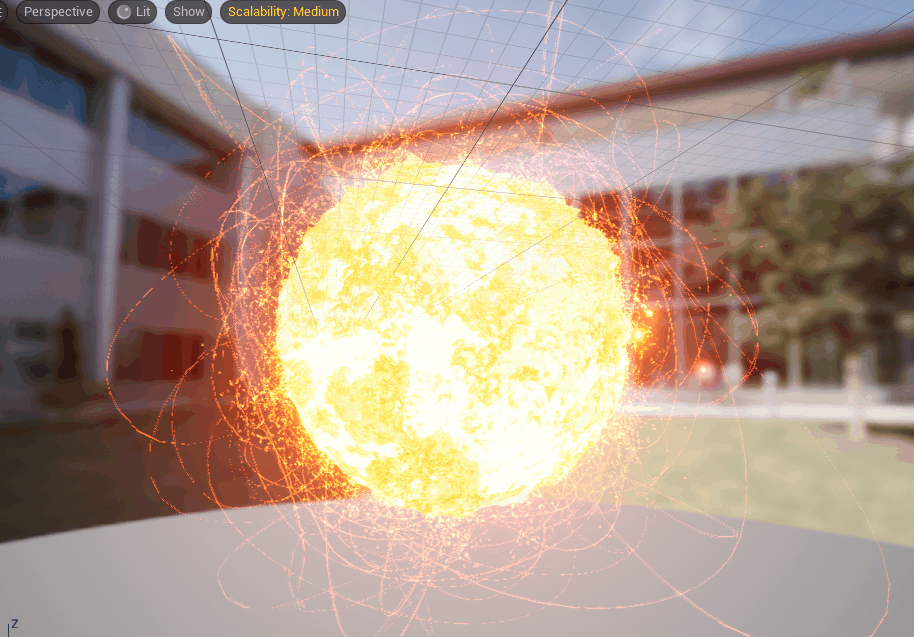
The abyssal rigging setup I made from scratch (with idle animation test)
.png)

